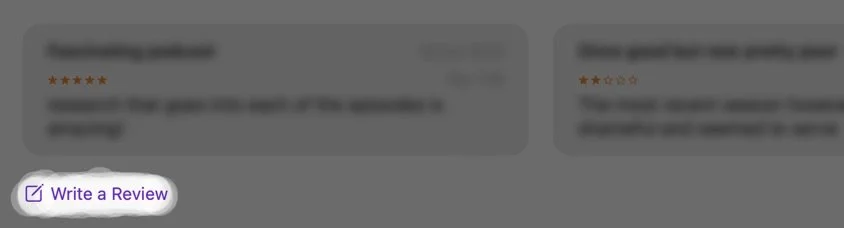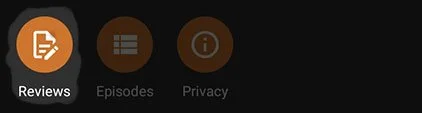Write a Review
Thank you for taking the time to review the podcast!
Follow these steps to leave a review on your favorite app.
APPLE PODCASTS
First ensure that you are signed in by clicking the Account menu at the top of your screen and selecting your Apple ID.
Next, click the Follow button if you are not already following.
Then scroll down and click on Write a Review.
Fill out the form to rate the show.
SPOTIFY
First ensure that you are signed in.
Next, click the Follow button if you are not already following.
Then scroll down and click the stars to Rate the Show.
Spotify does not currently have an option to leave a written review. But you can share episodes with friends or share our Playlists.
CASTBOX
Castbox does not have reviews, but you can write comments about the podcast. You can also heart individual episodes as well.
To leave a comment go to our listing in the app, tap on the Comments tab and then tap on the Add a comment box.
PODCHASER
First tap on the Rate Podcast button.
Then fill out the form and tap the Save button.
PODCAST ADDICT
Go to our listing in the app, tap on the Reviews button and tap the new review icon in the top-right corner.
Then fill out the form and tap the Save button.